Introduction to Online Banking
Enjoy this overview reviewing all the features of online banking.
-
 Introduction to Online Banking
Enjoy this overview reviewing all the features of online banking.
Watch video
Introduction to Online Banking
Enjoy this overview reviewing all the features of online banking.
Watch video
-
 Home Page
Navigate Redneck Bank's homepage easier.
Watch video
Home Page
Navigate Redneck Bank's homepage easier.
Watch video
-
 Account Details
Learn more about the details of your account online.
Watch video
Account Details
Learn more about the details of your account online.
Watch video
-
 Quick Transfer
Making a quick transfer is easy.
Watch video
Quick Transfer
Making a quick transfer is easy.
Watch video
-
 Transfer Funds
Redneck Bank makes online transfers easy. Learn more now.
Watch video
Transfer Funds
Redneck Bank makes online transfers easy. Learn more now.
Watch video
-
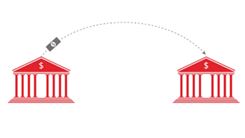 Add & Verify External Accounts
Learn how to link your external accounts and use them for transferring funds.
Watch video
Add & Verify External Accounts
Learn how to link your external accounts and use them for transferring funds.
Watch video
-
 Person-to-Person Transfers
Transfer money person-to-person with anyone who has an account with us.
Watch video
Person-to-Person Transfers
Transfer money person-to-person with anyone who has an account with us.
Watch video
-
 Activity Center
Learn about the Activity Center and how it provides a list of your transaction history.
Watch video
Activity Center
Learn about the Activity Center and how it provides a list of your transaction history.
Watch video
-
 Canceling Individual Transactions
See how easy it is to cancel a transaction online.
Watch video
Canceling Individual Transactions
See how easy it is to cancel a transaction online.
Watch video
-
 Canceling Recurring Transactions
Learn more about how to cancel recurring transactions.
Watch video
Canceling Recurring Transactions
Learn more about how to cancel recurring transactions.
Watch video
-
 Introduction to Mobile Banking
See the great ways you can access banking services on your mobile devices.
Watch video
Introduction to Mobile Banking
See the great ways you can access banking services on your mobile devices.
Watch video
-
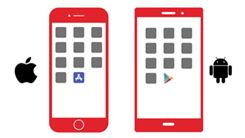 Downloading the App
Download the app from the Apple App Store or Google Play for Android users.
Watch video
Downloading the App
Download the app from the Apple App Store or Google Play for Android users.
Watch video
-
 Apple Touch ID Setup
On compatible Apple devices, use your Touch ID to access your online banking quickly.
Watch video
Apple Touch ID Setup
On compatible Apple devices, use your Touch ID to access your online banking quickly.
Watch video
-
 Android Fingerprint Login Setup
Using your fingerprint during login can bring even better security to you.
Watch video
Android Fingerprint Login Setup
Using your fingerprint during login can bring even better security to you.
Watch video
-
 Enable/Disable Touch ID
You can easily turn on and off your Touch ID.
Watch video
Enable/Disable Touch ID
You can easily turn on and off your Touch ID.
Watch video
-
 Passcode Login
How to login with your Redneck Bank Passcode.
Watch video
Passcode Login
How to login with your Redneck Bank Passcode.
Watch video
-
 Apple Face ID Setup
Face recognition is another great feature in mobile banking.
Watch video
Apple Face ID Setup
Face recognition is another great feature in mobile banking.
Watch video
-
 Mobile Banking Interface
Quickly complete important financial tasks with online banking.
Watch video
Mobile Banking Interface
Quickly complete important financial tasks with online banking.
Watch video
-
 Mobile Deposit
Your mobile device can act as your own personal bank teller.
Watch video
Mobile Deposit
Your mobile device can act as your own personal bank teller.
Watch video
-
 Text Banking
Make online banking even easier with text banking.
Watch video
Text Banking
Make online banking even easier with text banking.
Watch video
-
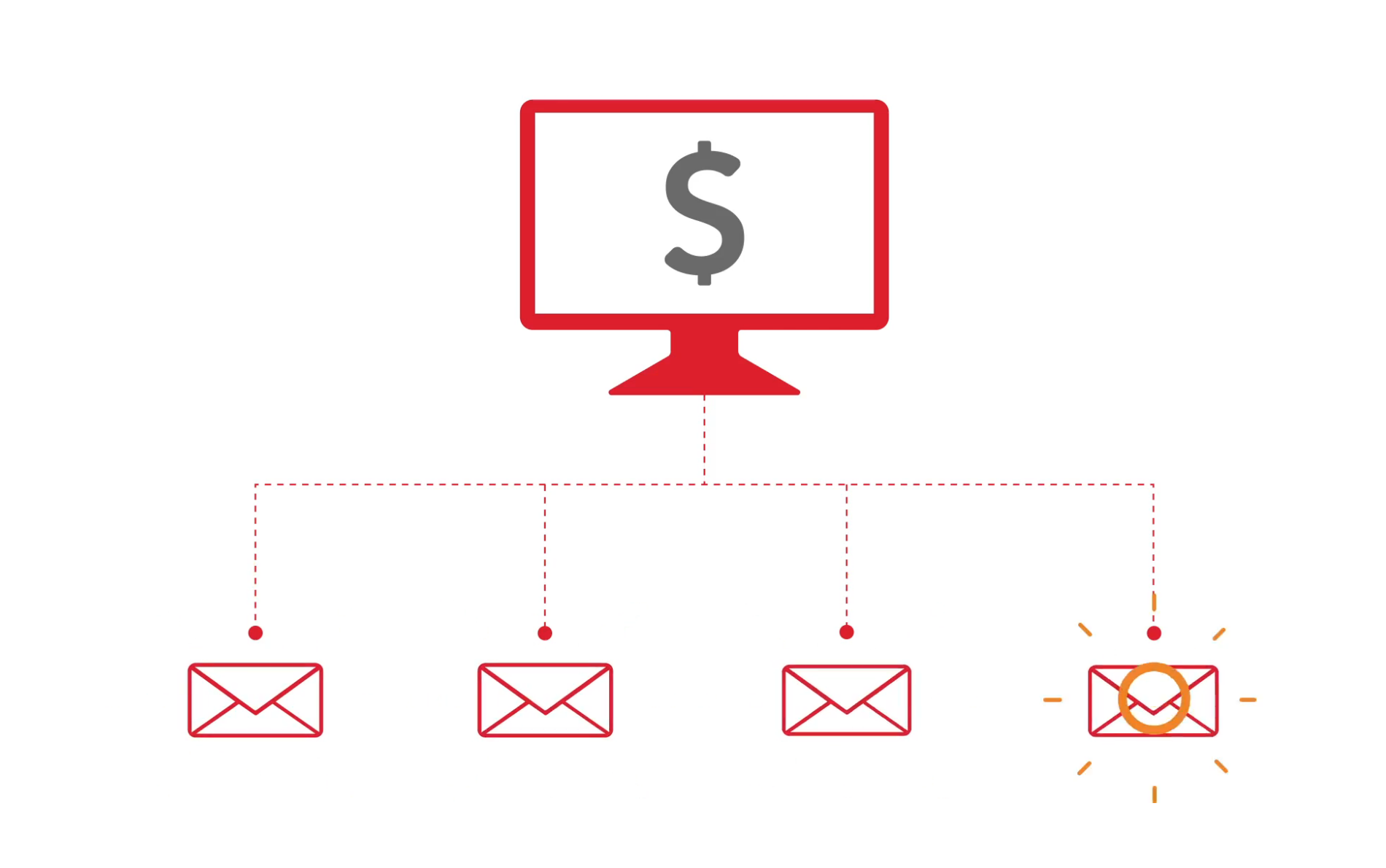 Bill Pay Navigation
Review all the Bill Pay features.
Watch video
Bill Pay Navigation
Review all the Bill Pay features.
Watch video
-
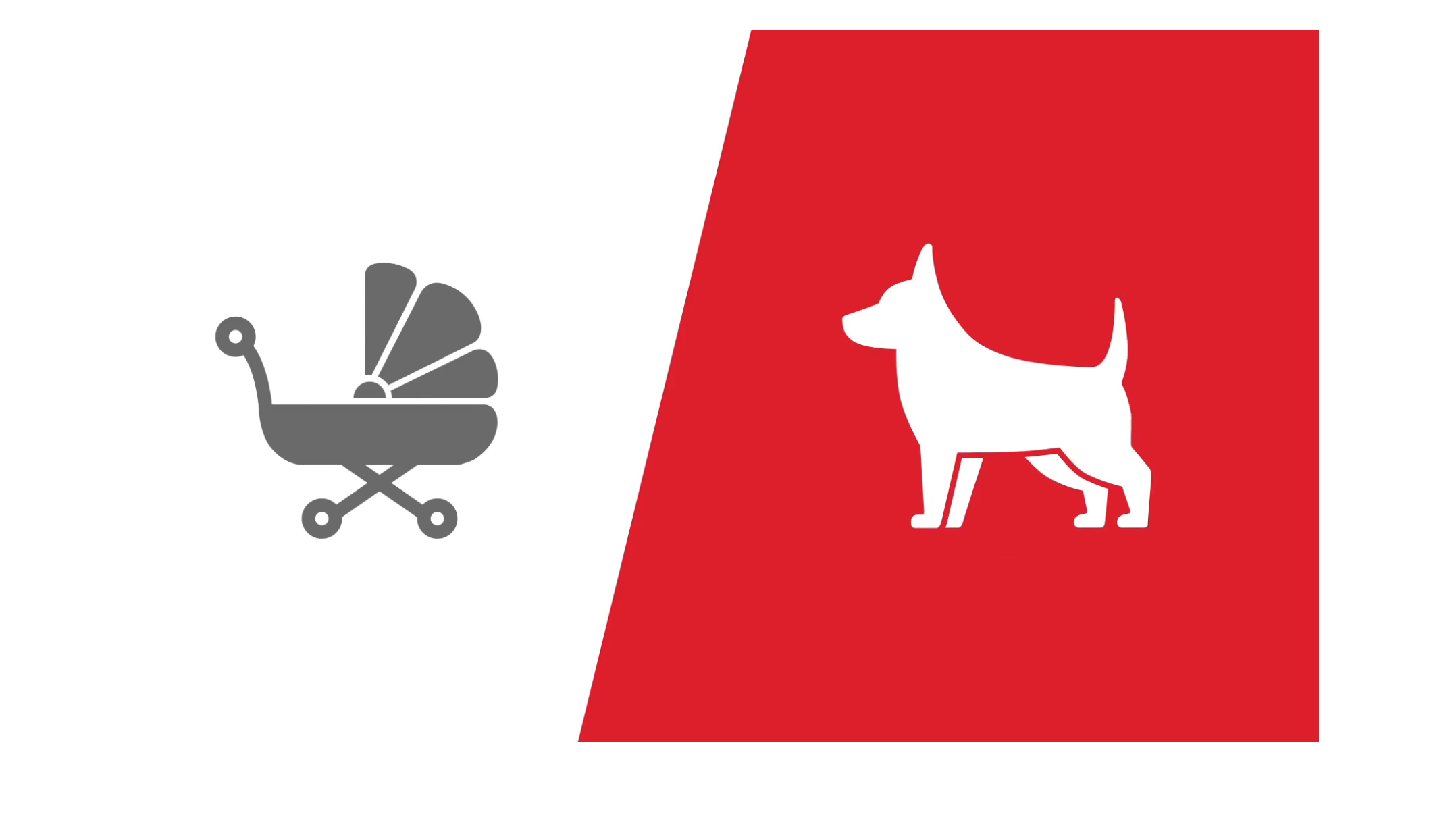 Paying a Person
How to set up an individual payee.
Watch video
Paying a Person
How to set up an individual payee.
Watch video
-
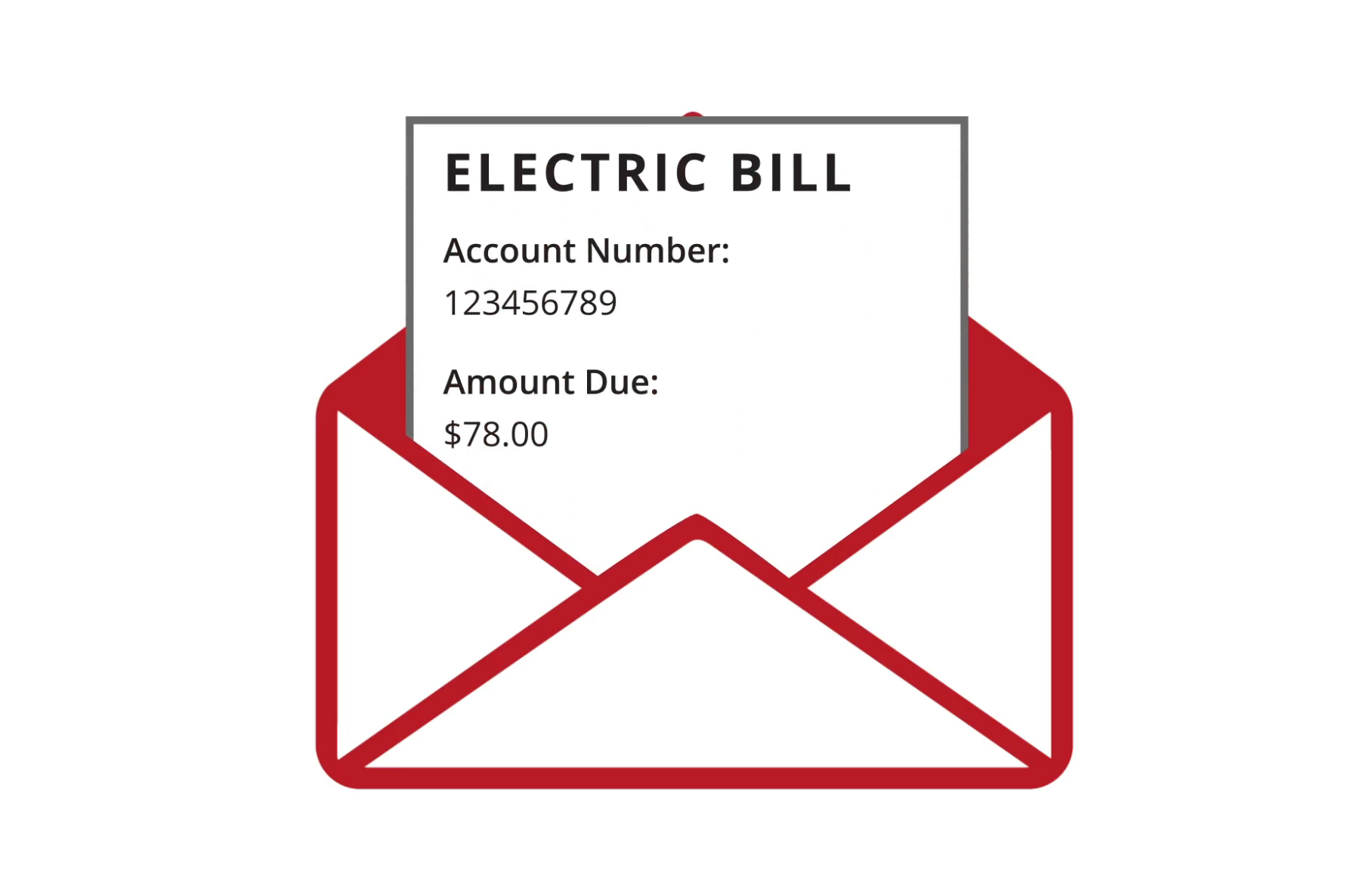 Paying a Company
Set up to pay a company.
Watch video
Paying a Company
Set up to pay a company.
Watch video
-
 Editing or Deleting a Payee
Learn how to edit or delete a Payee.
Watch video
Editing or Deleting a Payee
Learn how to edit or delete a Payee.
Watch video
-
 Making a Payment or Multiple Payments
Have full control over scheduling your monthly bill payments.
Watch video
Making a Payment or Multiple Payments
Have full control over scheduling your monthly bill payments.
Watch video
-
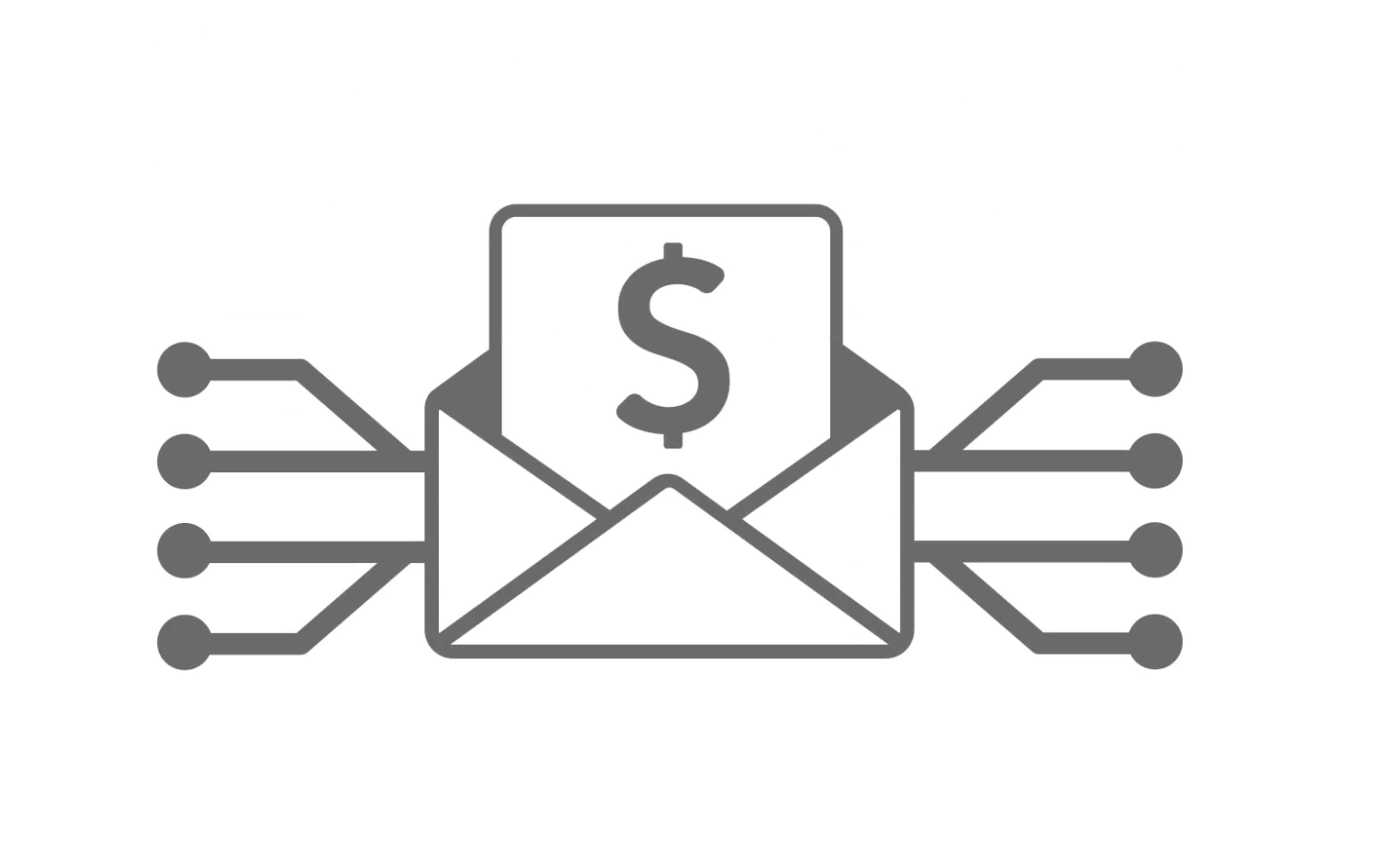 Setting Up eBills
Receive your bills within the Bill Pay system.
Watch video
Setting Up eBills
Receive your bills within the Bill Pay system.
Watch video
-
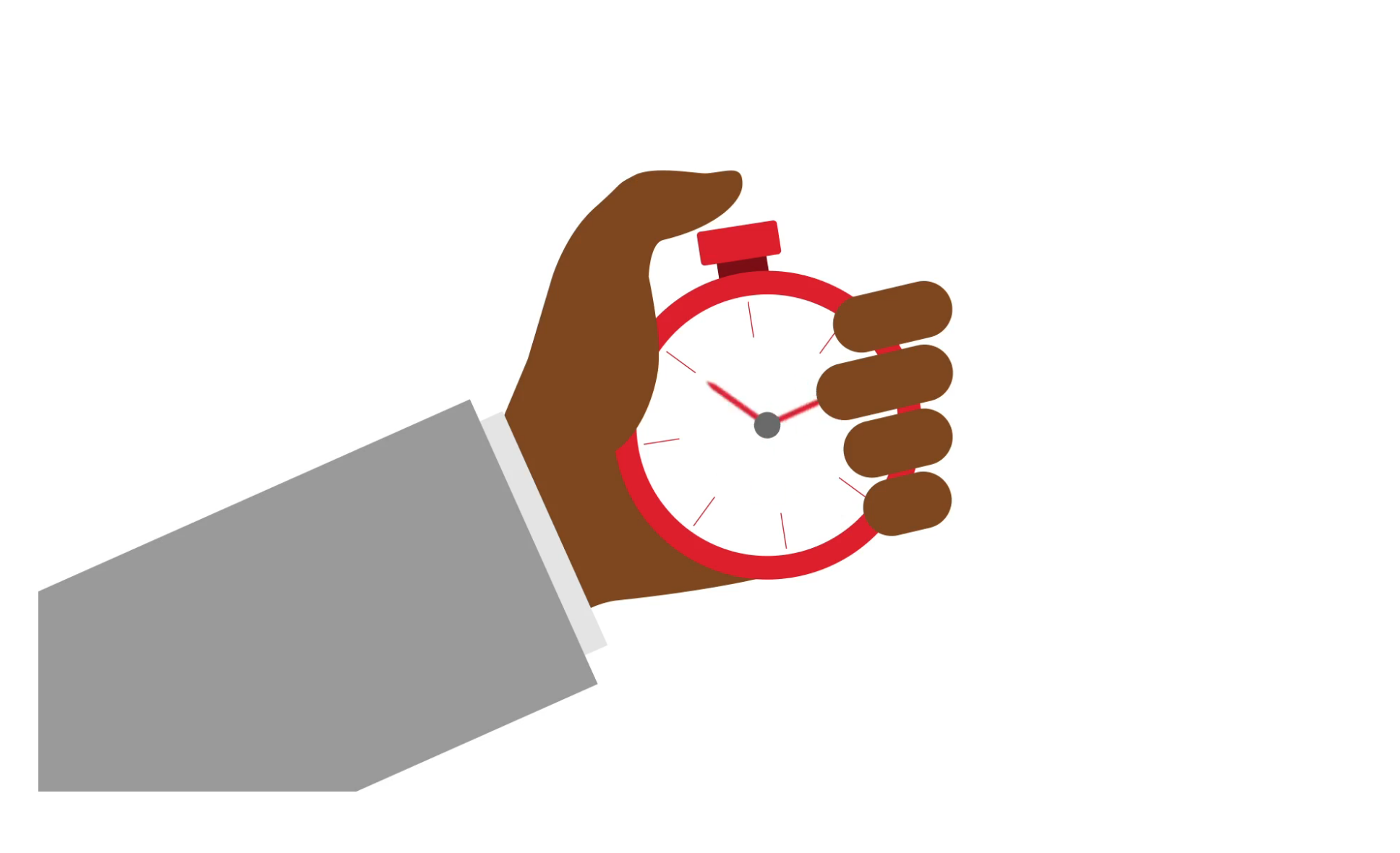 Rush Delivery
How to set up and send a payment with a rush delivery.
Watch video
Rush Delivery
How to set up and send a payment with a rush delivery.
Watch video
-
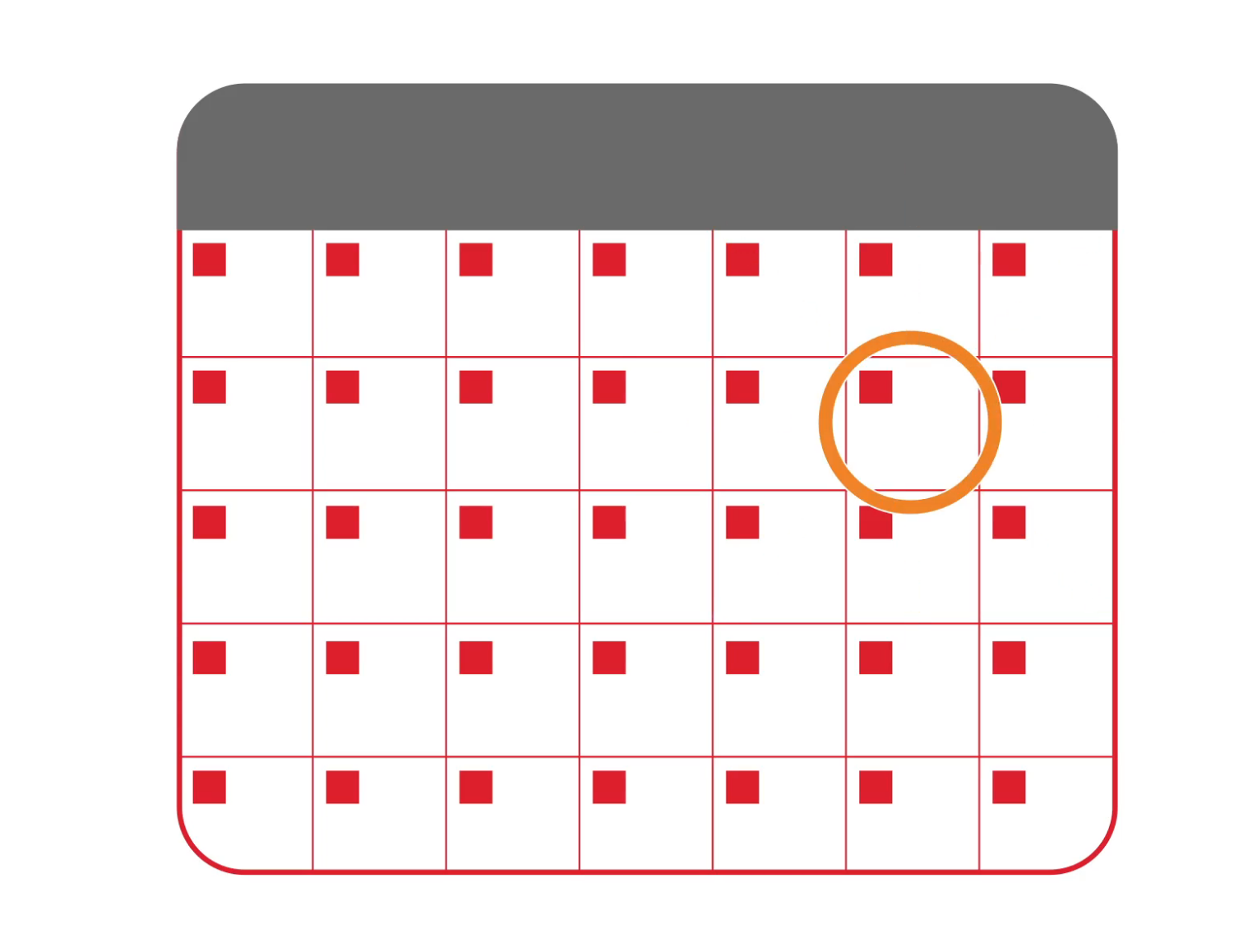 Editing or Canceling a Pending Payment
Change or cancel your scheduled payments.
Watch video
Editing or Canceling a Pending Payment
Change or cancel your scheduled payments.
Watch video
-
 Adding, Editing or Deleting an Account
How to add, edit or delete an account.
Watch video
Adding, Editing or Deleting an Account
How to add, edit or delete an account.
Watch video
-
 Introduction to Bill Pay
Bill Pay is a great way to save a stamp and always have bills paid on time.
Watch video
Introduction to Bill Pay
Bill Pay is a great way to save a stamp and always have bills paid on time.
Watch video
-
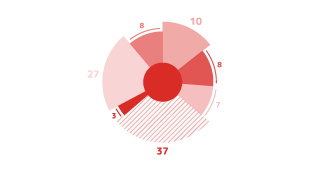 Account Grouping
Customize your accounts for ease of use.
Watch video
Account Grouping
Customize your accounts for ease of use.
Watch video
-
 Account Preferences
Set your account preferences to be reflected in your account summary.
Watch video
Account Preferences
Set your account preferences to be reflected in your account summary.
Watch video
-
 Account Nickname
Choose a nickname for your account.
Watch video
Account Nickname
Choose a nickname for your account.
Watch video
-
 Address Change
Keep your account address up-to-date in these easy steps.
Watch video
Address Change
Keep your account address up-to-date in these easy steps.
Watch video
-
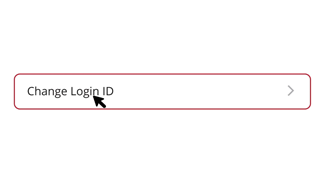 Change Login ID
Changing your Login ID is quick and easy.
Watch video
Change Login ID
Changing your Login ID is quick and easy.
Watch video
-
 Change Password
It’s easy to change your password and we highly recommend you do it frequently.
Watch video
Change Password
It’s easy to change your password and we highly recommend you do it frequently.
Watch video
-
 Secure Delivery
Learn more about how we ensure your online banking is secure.
Watch video
Secure Delivery
Learn more about how we ensure your online banking is secure.
Watch video
-
 Alerts Overview
Have peace of mind by setting alerts to notify you about certain transactions in your account.
Watch video
Alerts Overview
Have peace of mind by setting alerts to notify you about certain transactions in your account.
Watch video
-
 Account Alerts
Account alerts notify you of changes to your accounts balances.
Watch video
Account Alerts
Account alerts notify you of changes to your accounts balances.
Watch video
-
 History Alerts
Be notified of transactions over a specified amount or pending checks hitting your account.
Watch video
History Alerts
Be notified of transactions over a specified amount or pending checks hitting your account.
Watch video
-
 Online Transaction Alerts
Receive notifications when transfers, payments or debits post to your account.
Watch video
Online Transaction Alerts
Receive notifications when transfers, payments or debits post to your account.
Watch video
-
 Security Alerts
Learn more about receiving a security alert.
Watch video
Security Alerts
Learn more about receiving a security alert.
Watch video
-
 Secure Messages Overview
You can send and receive messages securely online.
Watch video
Secure Messages Overview
You can send and receive messages securely online.
Watch video
-
 Sending a Secure Message
Learn how to send a secure message.
Watch video
Sending a Secure Message
Learn how to send a secure message.
Watch video
-
 Locations
Our interactive map shows you all of our locations and ATMs.
Watch video
Locations
Our interactive map shows you all of our locations and ATMs.
Watch video
-
 Accessibility
Accessibility is easy on all your devices.
Watch video
Accessibility
Accessibility is easy on all your devices.
Watch video
-
 Introduction to Preferences & Settings
Choose your own preferred settings with ease!
Watch video
Introduction to Preferences & Settings
Choose your own preferred settings with ease!
Watch video
-
 Introduction to Security Tips
Review of safeguards that are in place to make online banking safe.
Watch video
Introduction to Security Tips
Review of safeguards that are in place to make online banking safe.
Watch video
-
 Device Security
Ensure your devices are secure with these helpful security tips.
Watch video
Device Security
Ensure your devices are secure with these helpful security tips.
Watch video
-
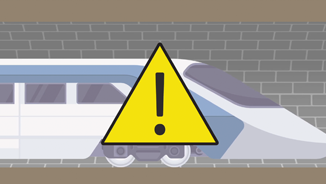 Web Browser Security
Here are ways to ensure better security when browsing the web.
Watch video
Web Browser Security
Here are ways to ensure better security when browsing the web.
Watch video
-
 Computer & Mobile OS Updates
It’s important to keep your operating system up-to-date on all your devices.
Watch video
Computer & Mobile OS Updates
It’s important to keep your operating system up-to-date on all your devices.
Watch video
-
 Virus Protection
Anti-virus protection programs offer security from threats and viruses.
Watch video
Virus Protection
Anti-virus protection programs offer security from threats and viruses.
Watch video
-
 User Security
Layers of security ensure your online experiences are safe and secure.
Watch video
User Security
Layers of security ensure your online experiences are safe and secure.
Watch video
-
 Login Security
Login credentials are the first line of defense for your online accounts.
Watch video
Login Security
Login credentials are the first line of defense for your online accounts.
Watch video
-
 Phone Scams
Many fraudsters rely on telemarketing scams to gather sensitive information.
Watch video
Phone Scams
Many fraudsters rely on telemarketing scams to gather sensitive information.
Watch video
-
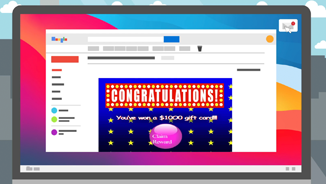 Phishing Scams
It’s important to be cautious with the texts, messages and emails you receive.
Watch video
Phishing Scams
It’s important to be cautious with the texts, messages and emails you receive.
Watch video
-
 Important Documents
Keep all your paper documents safe and secure.
Watch video
Important Documents
Keep all your paper documents safe and secure.
Watch video
-
 Mail & Wire Scams
Learn more about how to protect yourself from mail and wire scams.
Watch video
Mail & Wire Scams
Learn more about how to protect yourself from mail and wire scams.
Watch video
-
 Check Fraud
Learn how fraudsters create fake checks and more.
Watch video
Check Fraud
Learn how fraudsters create fake checks and more.
Watch video






